API Tokens
Learn how to manage API tokens in the CloudFlow console.
note
API tokens belong to users and share the same permissions as the user they belong to. When a user is removed from a CloudFlow account the API tokens associated with that user will not be deleted.
Create API token
Follow the steps below to create an API token:
- Log in to the CloudFlow console.
- In the left sidebar, click API Tokens.
- In the Token Description field, enter a description for what this API token will be used for and
- Copy and Securely store the created API token.
- then click Add.
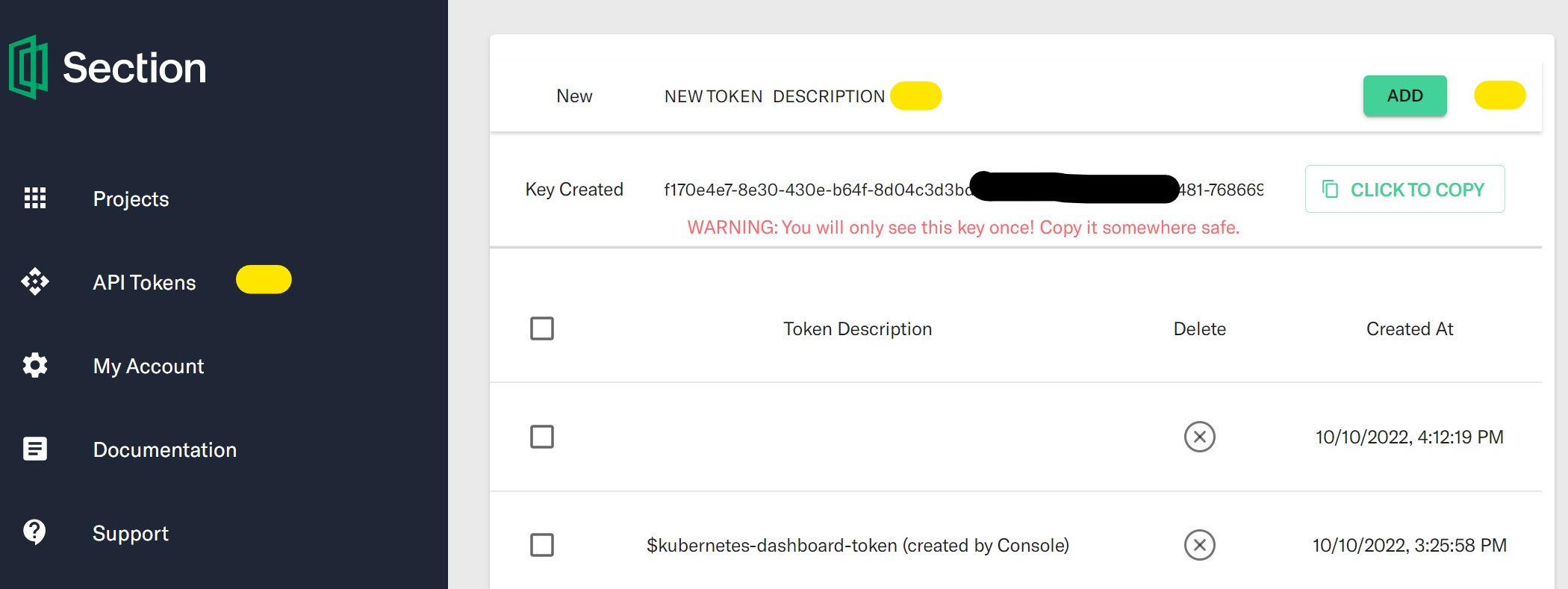
Delete API token
Follow the steps below to delete an API token:
- Log in to the CloudFlow console.
- In the left sidebar, click API Tokens.
- In the API tokens list, find the API token you would like to delete and then click the X button in the Delete column.
Pull Enterprise Git Repository with an API token
- Use
section-tokenfor the username and your API Token for the password, this will be validated using the Basic Auth header that your git client creates